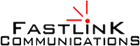Support
Help, I Can't Access The Internet!
Help, I Can't Access The Internet!
DO NOT RESET YOUR ROUTER!!
IF YOU RESET YOUR ROUTER, IT WILL NEED TO BE REPROGRAMMED AT THE OFFICE OR YOU WILL BE CHARGED FOR A SERVICE CALL IF A TECHNICIAN HAS TO REPROGRAM IT AT YOUR LOCATION.
If you are unable to get online, before submitting a support ticket, we ask that you do the following:
(As most of our customers use the TP-Link Archer A7, these instructions will be specific to that router. If you have a different router your lights may be in a different order or position on the router, but you should follow the same procedure.)
- Look at the front of your router. You should see a minimum of 4 lights. From the left those lights are Power, Wireless 1, Wireless 2 and WAN.
- If the WAN light (looks like the planet Saturn) is green, your router is online.

- If the WAN light (looks like the planet Saturn) is orange, unplug the power adapter from the back of your router.

- Wait 30 seconds and plug the power adapter back in.
- If after 3 minutes the WAN light (looks like the planet Saturn) doesn't turn green, please click the link below to submit a support ticket.
Have you unplugged anything else?
Click here to see the correct wire configuration for your antenna, POE and router
Checked your wiring and rebooted your router and still can't access the internet?
Click here to submit a support ticket